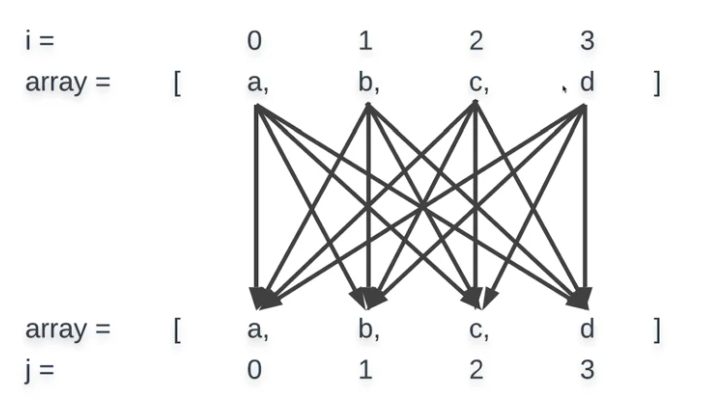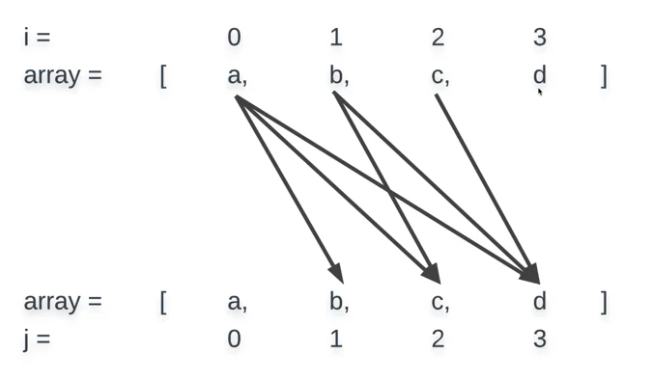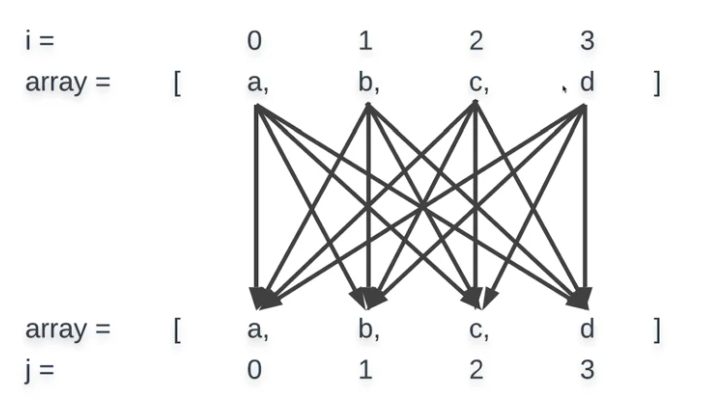
Function declaration syntax - function name is built into the declaration of the function
Function expression syntax - setting a variable to an anonymous function
Functions are first class objects - functions can be saved to variables
// examples of what can be saved to a variable
let name = 'Alvin'
let age = 1000;
let getAvg = function(num1, num2) {
return (num1 + num2)/2
};Immutable Types - Cannot be mutated - Examples - Number, e.g. 122 - NaN - undefined - null - String, e.g. abc
Mutable Types - Can be mutated - Examples - Arrays, e.g. ['a', 'b', 'c'] - Objects (we will see this later)
Array.prototype.push - This is how it will show up on MDN. We also like to use the notation, Array#push - takes a single argument and adds the argument passed in to the end of the array that it is called on - mutates the array it is called on - returns the length of the mutated array
let people = ['Gordon', 'Soon-Mi', 'Angela'];
people.push('Justin');
console.log(people); // ['Gordon', 'Soon-Mi', 'Angela', 'Justin']Array.prototype.pop or Array#pop - doesn’t take any arguments and removes the last element in the array - mutates the array it is called on - returns the removed element
let dogs = ['Fido', 'Digby', 'Fluffy'];
const lastDog = dogs.pop();
console.log(lastDog); // 'Fluffy'
console.log(dogs); // ['Fido', 'Digby']Array.prototype.shift or Array#shift - doesn’t take any arguments and removes the first element in the array - mutates the array it is called on - returns the removed element
let cats = ['Paprika', 'Whiskers', 'Garfield'];
let firstCat = cats.shift();
console.log(firstCat); // 'Paprika'
console.log(cats); // ['Whiskers', 'Garfield']Array.prototype.unshift or Array#unshift - takes a single argument and adds the argument to the beginning of the array - mutates the array it is called on - returns the length of the mutated array
let cats = ['Whiskers', 'Garfield']
cats.unshift('Sennacy');
console.log(cats); // ['Sennacy', 'Whiskers', 'Garfield']
console.log(beforeUnshift === cats);