
this in event handlers
SyntheticEvent objectEvent handling is a key part of any dynamic application; without it, you wouldn’t be able to respond to user actions. As with most things in React, how you add event listeners and handle events is different from how you’d do it in vanilla JavaScript, it also manages to feel familiar.
In an earlier article, you saw an example of handling button click events. In this article you’ll deepen your understanding how to handle events in React components.
When you finish this article, you should be able to:
this keyword within event handlers; andSyntheticEvent object is and the role it plays in handling events.To add an event listener to an element, define a method to handle the event and associate that method with the element event you want to listen for:
// ./src/AlertButton.js
import React from 'react';
class AlertButton extends React.Component {
showAlert = () => {
window.alert('Button clicked!');
}
render() {
return (
<button type='button' onClick={this.showAlert}>Click Me</button>
);
}
}
export default AlertButton;In the above example, the showAlert method is the event handler, which simply calls the window.alert method to display the text “Button clicked!” within a browser alert dialog. The showAlert event handler is added as a listener for the <button> element’s click event using the onClick attribute (i.e. onClick={this.showAlert}).
When adding event listeners, be sure to camelCase the event name (i.e. onClick instead of onclick) and pass a reference to the event handler method instead of calling it (i.e. this.showAlert instead of this.showAlert()).
Also notice the slightly odd looking class property syntax (i.e. showAlert = () => { ... }) that’s used to define the showAlert method. Using this experimental syntax for defining a class property in combination with an arrow function ensures that you can reliably use the this keyword within the event handler method. We’ll exam this issue in more detail in just a bit.
See the official React documentation for a list of the supported events.
Within the browser, HTML element events often have default behavior associated with them. For example, clicking an <a> element will navigate to the resource indicated by the anchor element’s href attribute or clicking a <button> element that’s contained with a form will submit the form.
When handling button clicks in the previous example, nothing special had to be done to prevent the event’s default behavior from interfering with our intended action because a <button> element of type button doesn’t have any default behavior associated with it.
Consider the following example though:
// ./src/NoDefaultSubmitForm.js
import React from 'react';
class NoDefaultSubmitForm extends React.Component {
submitForm = () => {
window.alert('Handling form submission...');
}
render() {
return (
<form onSubmit={this.submitForm}>
<button>Submit</button>
</form>
);
}
}
export default NoDefaultSubmitForm;In this example, a <button> element without a type attribute is rendered within a <form> element. By default, this button will submit the form when clicked. This has the unintended consequence of reloading the page when the button is clicked, instead of allowing the this.submitForm event handler method to handle the form submission.
In an actual React application, the
this.submitFormevent handler method would likely use the browser’s Fetch API to send aPOSTorPUTrequest to a REST API when the form is submitted. To keep this example as simple as possible, thewindow.alertmethod is used to display the text “Handling form submission…”.
To keep the default form submission from occurring, the event handler method can be updated to this:
Notice that a parameter named e has been added to the anonymous method definition. The e parameter references an event object that’s the form submission event being handled. The e event object provides a method named preventDefault that when called, prevents the event’s default action.
The
eparameter is aSyntheticEventobject type. You’ll learn more about this object type in just a bit.
this in event handlersEarlier, it was mentioned that the class property syntax (i.e. showAlert = () => { ... }) was being used in combination with an arrow function so that the this keyword could be reliably used within an event handler method. To understand why this coding pattern is needed, let’s stray from the “happy path” and make things break.
Here’s the example of a button click event handler again that correctly defines the showAlert event handler method:
// ./src/AlertButton.js
import React from 'react';
class AlertButton extends React.Component {
showAlert = () => {
window.alert('Button clicked!');
}
render() {
return (
<button type='button' onClick={this.showAlert}>Click Me</button>
);
}
}
export default AlertButton;To see what this references in the showAlert event handler method, you can replace the call to the window.alert method with a call to the console.log method to print this to the console:
Now when the button is clicked, you’ll see the AlertButton component printed to the console:

To break the this keyword, you can rewrite the showAlert event handler method to be a regular class method:
Now when the button is clicked, you’ll see undefined printed to the console:
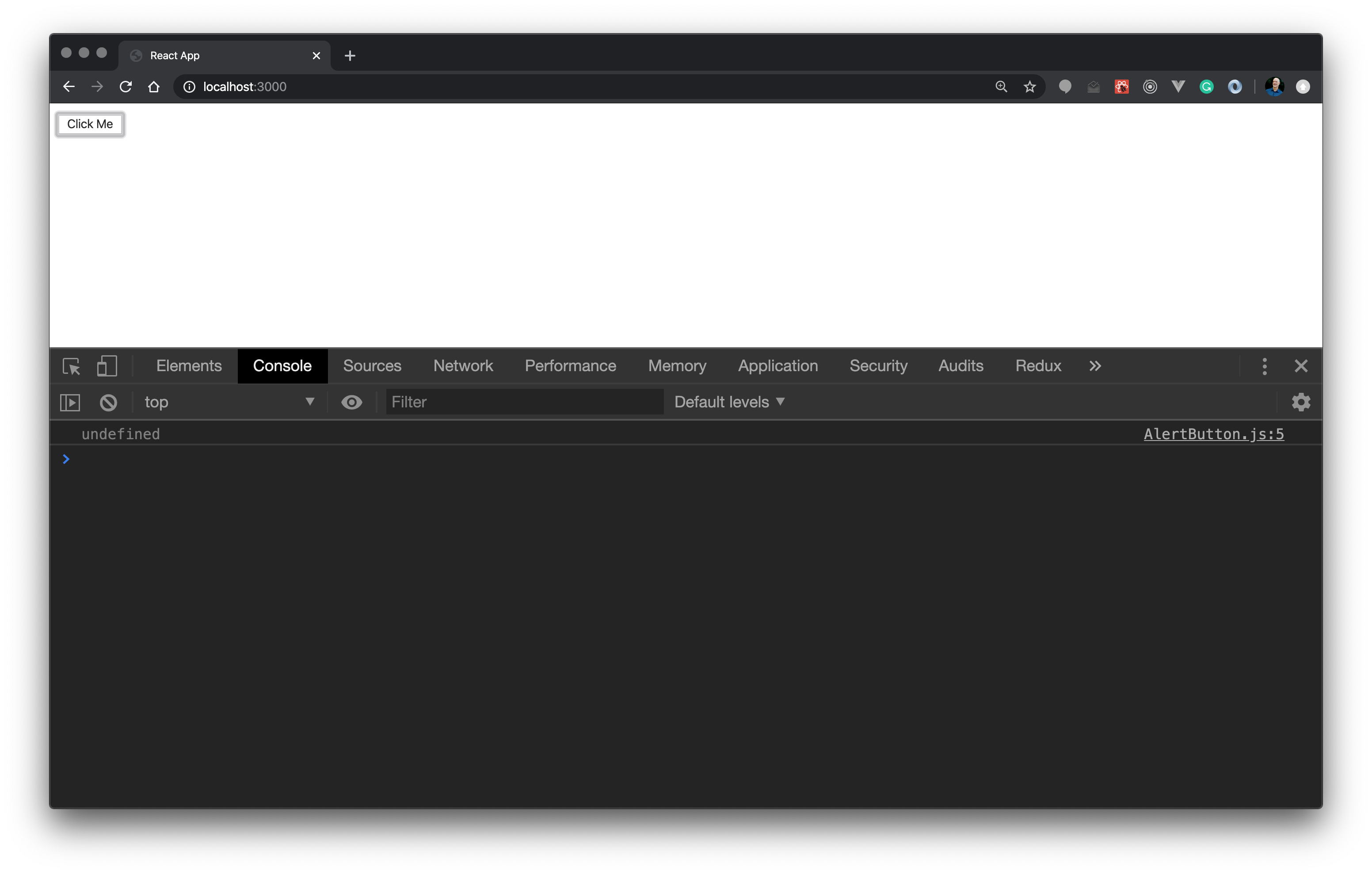
this keywordTo understand why this is undefined when an event handler method is defined as a class method, take a look at the following example:
class Person {
constructor() {
this.name = 'Jane Smith';
}
displayName() {
console.log(this.name);
}
}
const p = new Person();
// Calling the method on the instance
// works as expected.
p.displayName(); // Jane Smith
// Storing a reference to the method in a variable
// and calling the method using the variable
// breaks the `this` keyword's implicit binding
// to the class instance.
const displayName = p.displayName;
displayName(); // TypeError: Cannot read property 'name' of undefinedThe first time that the displayName method is called, it’s called directly on p, the instance of the Person class. “Jane Smith” is printed to the console because the this keyword is implicitly bound to the instance of the class allowing the name property on the instance to be found and passed to the console.log method.
The second time that the displayName method is called, a reference to the class method is stored in a variable and the method is called using the variable. This breaks the this keyword’s implicit binding to the instance of the class (i.e. p) resulting in the TypeError because this is undefined.
The bind method can be used to explicitly bind the displayName class method to the p class instance. The bind method returns a function that’s bound to the passed in object. Now the displayName variable can be successfully called to display the person’s name in the console:
Even though this is a simple, contrived example, it accurately models what is happening with the React component’s event handler method. When adding an event listener to a React element, you associate an event handler method with the element event you want to listen for by passing a reference to the event handler method:
<button type='button' onClick={this.showAlert}>Click Me</button>Passing the reference to the this.showAlert class method to the onClick attribute breaks the this keyword’s implicit binding to the instance of the class (i.e. the instance of the AlertButton component).
The bind method, just like was done with the above Person class example, can be used in a React component constructor method to explicitly bind event handler methods to the component instance:
import React from 'react';
class AlertButton extends React.Component {
constructor() {
super();
this.showAlert = this.showAlert.bind(this);
}
showAlert() {
console.log(this);
}
render() {
return (
<button type='button' onClick={this.showAlert}>Click Me</button>
);
}
}
export default AlertButton;To review, the pattern of defining an event handler method using a class property in combination with an arrow function looks like this:
What’s not apparent from this example is that the class property syntax, which allows you to define class properties (or fields as they’re sometimes called) outside of the constructor method, is an experimental syntax. Experimental JavaScript syntax is syntax that’s been proposed to add to ECMAScript (the scripting-language specification for JavaScript) but hasn’t officially been added to the language specification yet.
While some browsers support class property syntax, other browsers don’t. To reliably use class property syntax, your JavaScript code needs to be converted, or transpiled, into syntax that’s broadly supported by browsers.
When using Create React App to create a React application, Babel is configured on your behalf to transpile your JavaScript code (including JSX) into a version of JavaScript that’s broadly supported. When you run the application using npm start, the AlertButton component is transpiled by Babel into the following code:
class AlertButton extends react__WEBPACK_IMPORTED_MODULE_0___default.a.Component {
constructor(...args) {
super(...args);
this.showAlert = () => {
console.log(this);
};
}
render() {
return /*#__PURE__*/react__WEBPACK_IMPORTED_MODULE_0___default.a.createElement("button", {
type: "button",
onClick: this.showAlert,
__self: this,
__source: {
fileName: _jsxFileName,
lineNumber: 24,
columnNumber: 7
}
}, "Click Me");
}
}Notice how the showAlert class property definition has been moved into the constructor method? The value of the showAlert property is set to the arrow function that defines the event handler method. Since arrow functions don’t have their own context, the event handler method inherits the surrounding lexical context, which is the constructor method’s context. That results in the this keyword within the arrow function referring to the instance of the component that’s being initialized by the constructor method.
An arrow function’s inherited context can’t be lost or changed. When the event handler method is called later on, when the button is clicked, the this keyword remains correctly bound to the instance of the component.
You’ll learn more about transpilation and Babel in a future lesson. To read more about Babel and its support for the proposed class property syntax, see this page.
Feel free to use either approach, class properties and arrow functions or the bind method, to ensure that the this keyword can be reliably used in your event handler methods. Just be sure that whatever approach you or your team has decided to use, that you follow it consistently. Doing so will make it easier to read and maintain your code.
SyntheticEvent objectEarlier, an example was shown on how to prevent the default form submission from occurring when handling the onSubmit form event:
// ./src/NoDefaultSubmitForm.js
import React from 'react';
class NoDefaultSubmitForm extends React.Component {
submitForm = (e) => {
e.preventDefault();
window.alert('Handling form submission...');
}
render() {
return (
<form onSubmit={this.submitForm}>
<button>Submit</button>
</form>
);
}
}
export default NoDefaultSubmitForm;Notice that the submitForm event handler method defines a parameter named e which references an event object that’s the form submission event being handled.
In a React application, event objects are not the native browser event object types that you’d normally interact with when handling events using JavaScript in the browser. Instead, they’re instances of the React SyntheticEvent object type.
An instance of the React SyntheticEvent object type wraps the native browser event object to normalize events across browser vendors. The SyntheticEvent object type follows the W3C spec for UI events, so you can use synthetic event objects just like you would if they were the native browser event objects. This gives you, the developer, a consistent, predictable experience working with events without having to worry about which browser your application is running within.
For your reference, the SyntheticEvent object type has the following attributes:
boolean bubbles
boolean cancelable
DOMEventTarget currentTarget
boolean defaultPrevented
number eventPhase
boolean isTrusted
DOMEvent nativeEvent
void preventDefault()
boolean isDefaultPrevented()
void stopPropagation()
boolean isPropagationStopped()
void persist()
DOMEventTarget target
number timeStamp
string typeNotice that a synthetic event object defines a property named nativeEvent. This property gives you access to the underlying native browser event, though you’ll rarely (if ever) need to access it.
In this article, you learned how to:
this keyword within event handlers; andSyntheticEvent object is and the role it plays in handling events.