Match the commands ls, cd, pwd to their descriptions
ls: lists all files and subdirectories in the current directory.cd [path]: changes the current directory to the directory specified by the path argument.pwd: The present working directory command lists the path from your current location starting from root.
Given a folder structure diagram, a list of ‘cd (path)’ commands and target files, match the paths to the target files.
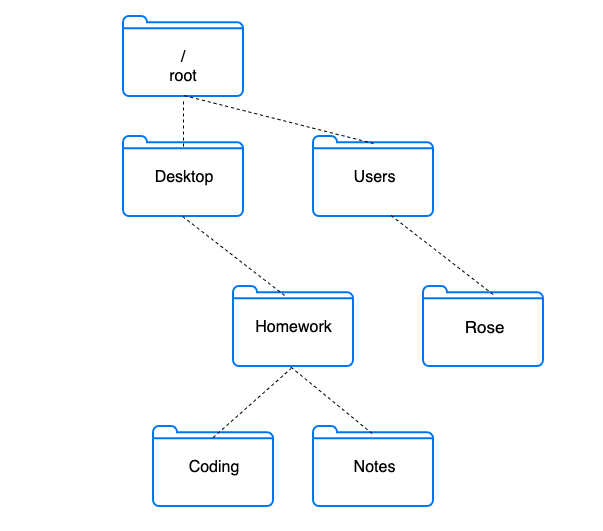 Referencing the above file structure - if you are currently in the Notes directory what would running the command pwd return?
Referencing the above file structure - if you are currently in the Notes directory what would running the command pwd return?
/Desktop/Homework/Notes
Use VSCode to create a folder. Within the folder create a .js file containing console.log(‘hello new world’); and save it.
Manually:- To manually create a folder in VSCode, click the ‘new folder’ button.
To create a file within that folder, click on the folder to enter it, and then selected ‘new file’ to create a file (you can change the type of file it is by appending the correct ext. type)
Via Terminal- Use mkdir to create a folder.
- cd to your new folder.
- use touch command to create a js file.
use code . command to open VSCode with your pwd.
- Type in
node <fileName.js>into your terminal to execute.