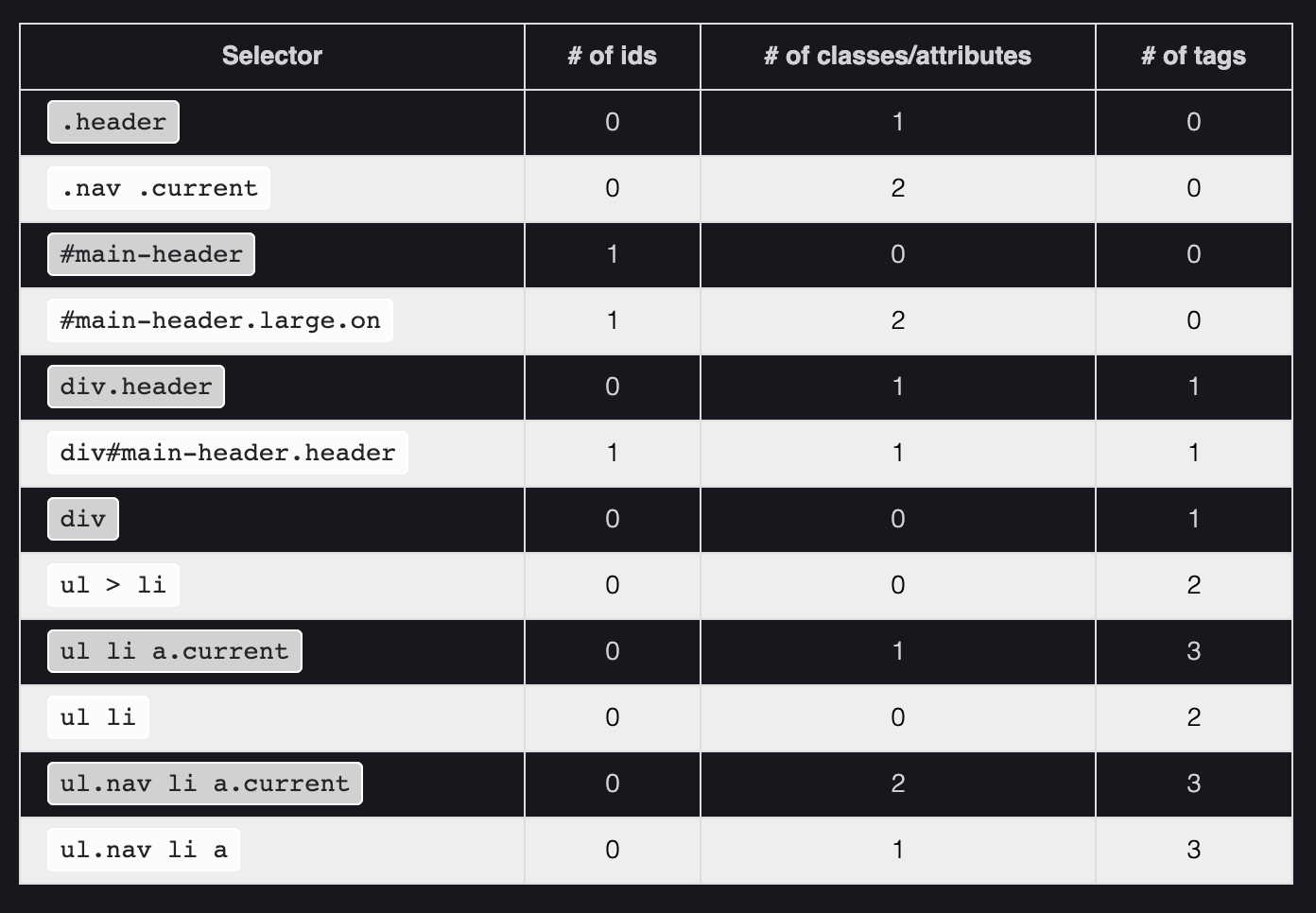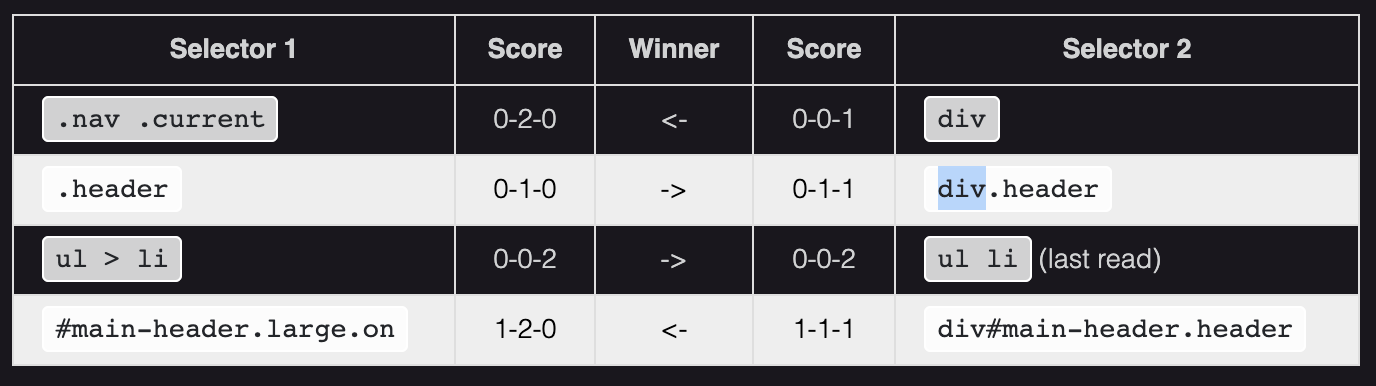Notes
Getting CSS Into Your HTML
- To connect your CSS sheet to your HTML page, use the link tag like so.
- Many developers use External pre-written CSS stylesheets for consistent design.
- You can connect multiple stylesheets.
CSS Selectors
CSS Selector : Applies styles to a specific DOM element(s), there are various types:
Type Selectors : Matches by node name.Class Selectors : Matches by class name.ID Selectors : Matches by ID name.Universal Selectors : Selects all HTML elements on a page.Attribute Selectors : Matches elements based on the prescence or value of a given attribute. (i.e. a[title] will match all a elements with a title attribute)
Class Selectors
- Used to select all elements of a certain class denoted with a
.[class name]
- You can assign multiple classes to a DOM element by separating them with a space.
Compound Class Selectors
- To get around accidentally selecting elements with multiple classes beyond what we want to grab we can chain dots.
- TO use a compound class selector just append the classes together when referencing them in the CSS.
- i.e. .box.yellow will select only the first element.
- KEEP IN MIND that if you do include a space it will make the selector into a descendant selector.
- When we want to target all
h1 tags with the id of heading.
CSS Combinators
Pseudo-Classes
Pseudo-Class : Specifies a special state of the seleted element(s) and does not refer to any elements or attributes contained in the DOM.
- Format is a
Selector:Pseudo-Class Name or A:B
- Some common pseudo-classes that are frequently used are:
active : ‘push down’, when ele are activated.checked : applies to things like radio buttons or checkbox inputs.disabled : any disabled element.first-child : first element in a group of children/siblings.focus : elements that have current focus.hover : elements that have cursor hovering over it.invalid : any form elements in an invalid state from client-side form validation.last-child : last element in a group of children/siblings.not(selector) : elements that do not match the provided selector.required : form elements that are required.valid : form elements in a valid state.visited : anchor tags of whih the user has already been to the URL that the href points to.
Pseudo-Selectors
- Used to create pseudo-elements as children of the elements to which the property applies.
- Will add some blue smiley faces before the p tag elements.
CSS Rules
CSS Rule : Collection of single or compound selectors, a curly brace, zero or more propertiesCSS Rule Specificity : Sometimes CSS rules will contain multiple elements and may have overlapping properties rules for those same elements - there is an algorithm in CSS that calculates which rule takes precendence.
The Four Number Calculation : listed in increasing order of importance.
- Who has the most IDs? If no one, continue.
- Who has the most classes? If no one, continue.
- Who has the most tags? If no one, continue.
- Last Read in the browser wins.
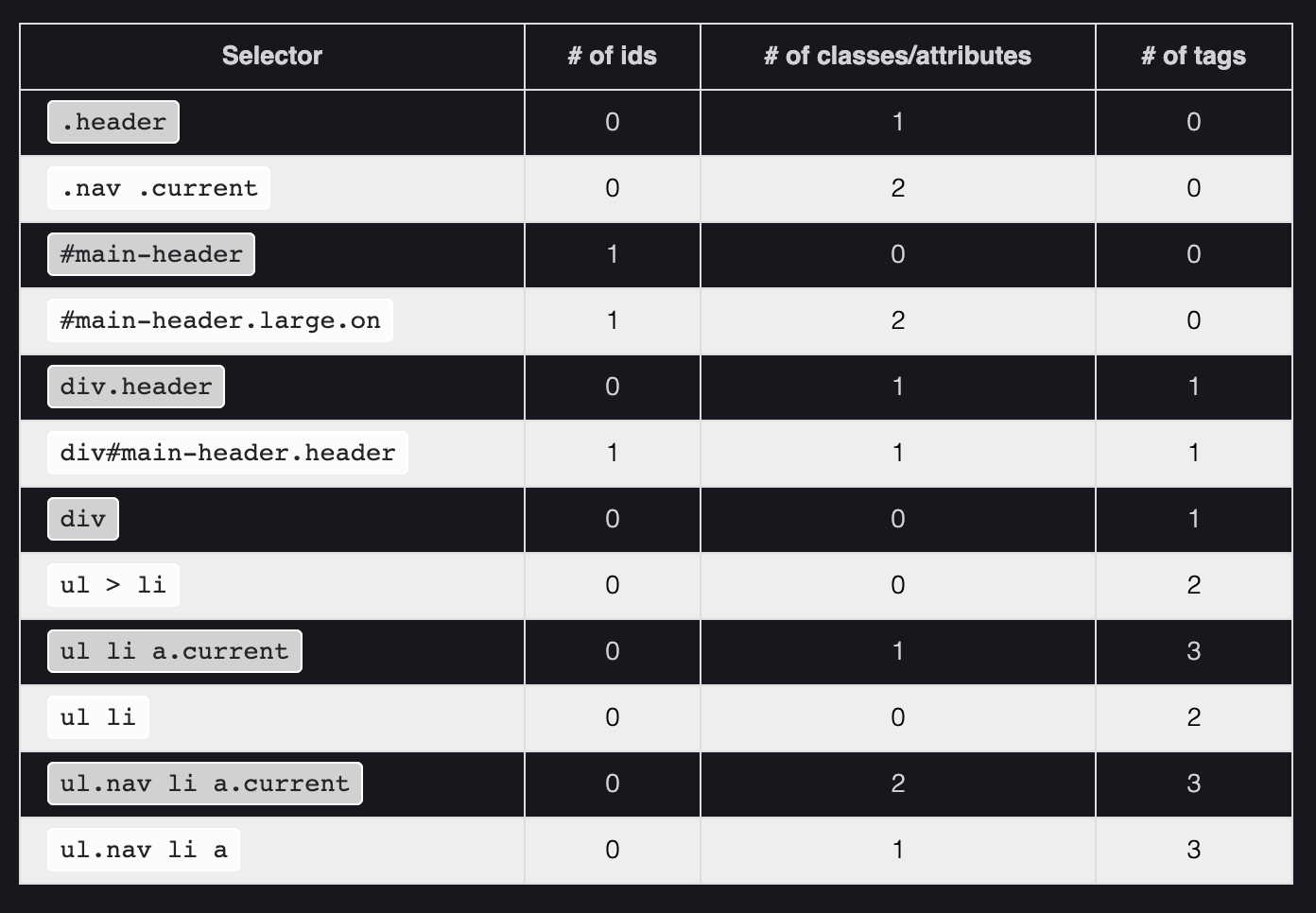
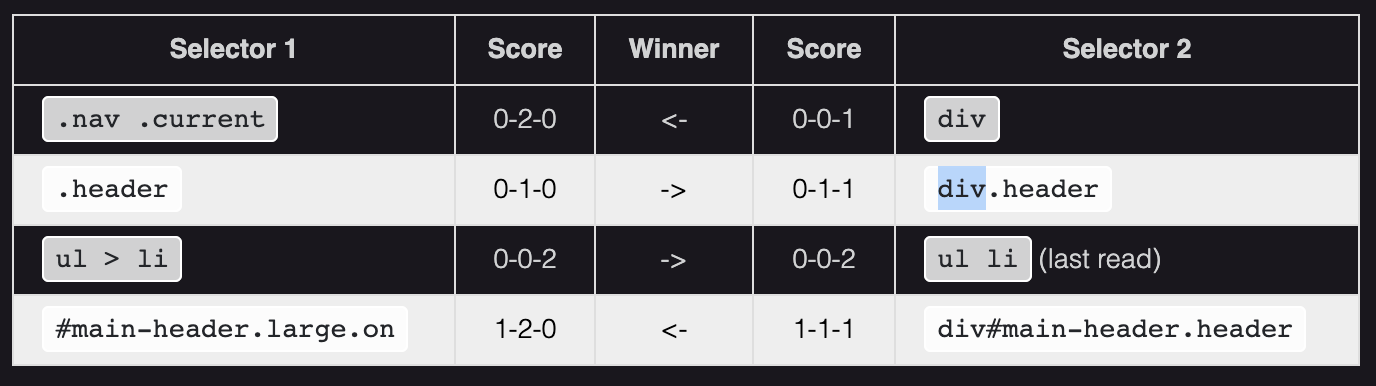
- Coming back to our example where all the CSS Rules have tied, the last step 4 wins out so our element will have a
purple border.
CSS: Type, Properties, and Imports
Typography
font-family : change the font.

- Remember that not all computers have the same fonts on them.
- You can import web fonts via an api by using
@import url('https://fonts.googleapis.com/css2?family=Liu+Jian+Mao+Cao&display=swap'); and pasting it st the top of your CSS file.- And then reference it in your font-family.
font-size : Changes the size of your font.
- Keep in mind the two kind of units CSS uses:
Absolute : Pixels, Points, Inches, Centimeters.Relative : Em, Rem.
- Em: Calulating the size relative to the previous div (bubbles down)
- Rem: Calulates relative to the parent element always.
font-style : Used to set a font to italics.font-weight : Used to make a font bold.text-align : Used to align your text to the left, center, or right.text-decoration : Use to put lines above, through, or under text. Lines can be solid, dashed, or wavy!text-transform : Used to set text to all lowercase, uppercase, or capitalize all words.
Background-Images
- You can use the background-image property to set a background image for an element.
CSS: Colors, Borders, and Shadows
Colors
- You can set colors in CSS in three popular ways: by name, by hexadecimal RGB value, and by their decimal RGB value.
- rgba() is used to make an rbg value more transparent, the
a is used to specify the alpha channel.
- Color : Property used to change the color of text.
- Background-Color : Property to change the backgrounf color of an element.
Borders
- Borders take three values: The width of the border, the style (i.e. solid, dotted, dashed), color of the border.
Shadows
- There are two kinds of shadows in CSS:
box shadows and text shadows.
- Box refers to HTML elements.
- Text refers to text.
- Shadows take values such as, the horizontal & vertical offsets of the shadow, the blur radius of the shadow, the spread radius, and of course the colors.